Strong Data Hygiene for Interconnected Systems
Data systems are great at making our schools run more efficiently… right up until a grade is missing on a report card or a student can’t log in on test day. As the web of interconnected systems grows in size and complexity, keeping your data clean and orderly is just as important as any software upgrade.
Make the SIS central
As mentioned previously, the Student Information System (SIS) is the brain of the school. Your SIS should be the central hub for all electronic records pertaining to a student (and in some aspects for your staff). Spreadsheets are fine for collecting or analyzing student data, but they should never be used for long-term storage. For that, you want a proper database, which is exactly why you have a SIS.
Making the SIS your central hub doesn’t exclude the use of other systems – no SIS does it all, and most schools have additional systems to track behavior, assessments, and so on. What it does mean, though, is that all of these applications should coordinate with the SIS to maintain accurate records. This brings us to our next point.
Let the machines do the talking
You’re able to do everything from online shopping to filing your taxes using a single email address, so why are you still hand-typing student rosters for use in your testing and behavior platforms? In most cases, applications can pull the roster directly from the SIS, which has the dual benefits of avoiding typos and keeping the information fresh at all times.
If a direct connection is not possible and you do have to upload a student roster or prepare staff lists, follow these tips:
Don’t hand-enter anything! Export the necessary data from the SIS and import it directly into the application. Typos are as avoidable as they are frustrating to deal with.
Use the Student ID from your SIS to identify the student. All reputable systems let you assign student IDs, and linking it to the SIS ID makes it easy to generate reports later on.
Use the Staff or Instructor ID from your SIS to make accurate lists related to instruction. Data requests will routinely ask for things such as a list of all students and their instructor, by content. To support these tasks, make sure staff members have unique identifiers – just like your students.
Keep a paper trail
Going paperless is great for the environment and great for keeping the desk tidy, but sometimes you simply have to keep a paper copy. When the school year rolls over or a student withdraws, it can become difficult to access all the information you need, even in the best SISes.
As a rule, you should retain paper copies of all registration forms, report cards, and transcripts, both from your school and from the student’s prior schools, in the student’s cumulative file. Only send these documents to another school when they have confirmed in writing that the student is in attendance, and when they do, file that notification of enrollment so you can properly track custody – FERPA requires it!
There is plenty more that can be said about keeping each individual data system – particularly your SIS – in clean, working order. To avoid the worst data-related calamities – anchor all records to a primary source, use automation to your advantage, and keep strategic backups.
[This post contributed by Adam Labay, Senior SIS & Database Specialist and Justin Vavroch, Missouri Regional Data Manager.]